Emlid Caster allows you to set up your own NTRIP base for an RTK drone (DJI, Autel, etc.), tractor, or another GNSS receiver.
Our Caster is a web application. It means you only need a base, GPS rover, and connection to the internet. Just make sure both base and rover works with the same format.
How Emlid Caster works
The Emlid Caster is extremely easy to use. Just sign up and your NTRIP credentials will be generated automatically. You can start using the caster immediately. Connectivity is limited to 5 bases and up to 10 RTK rovers at the same time.
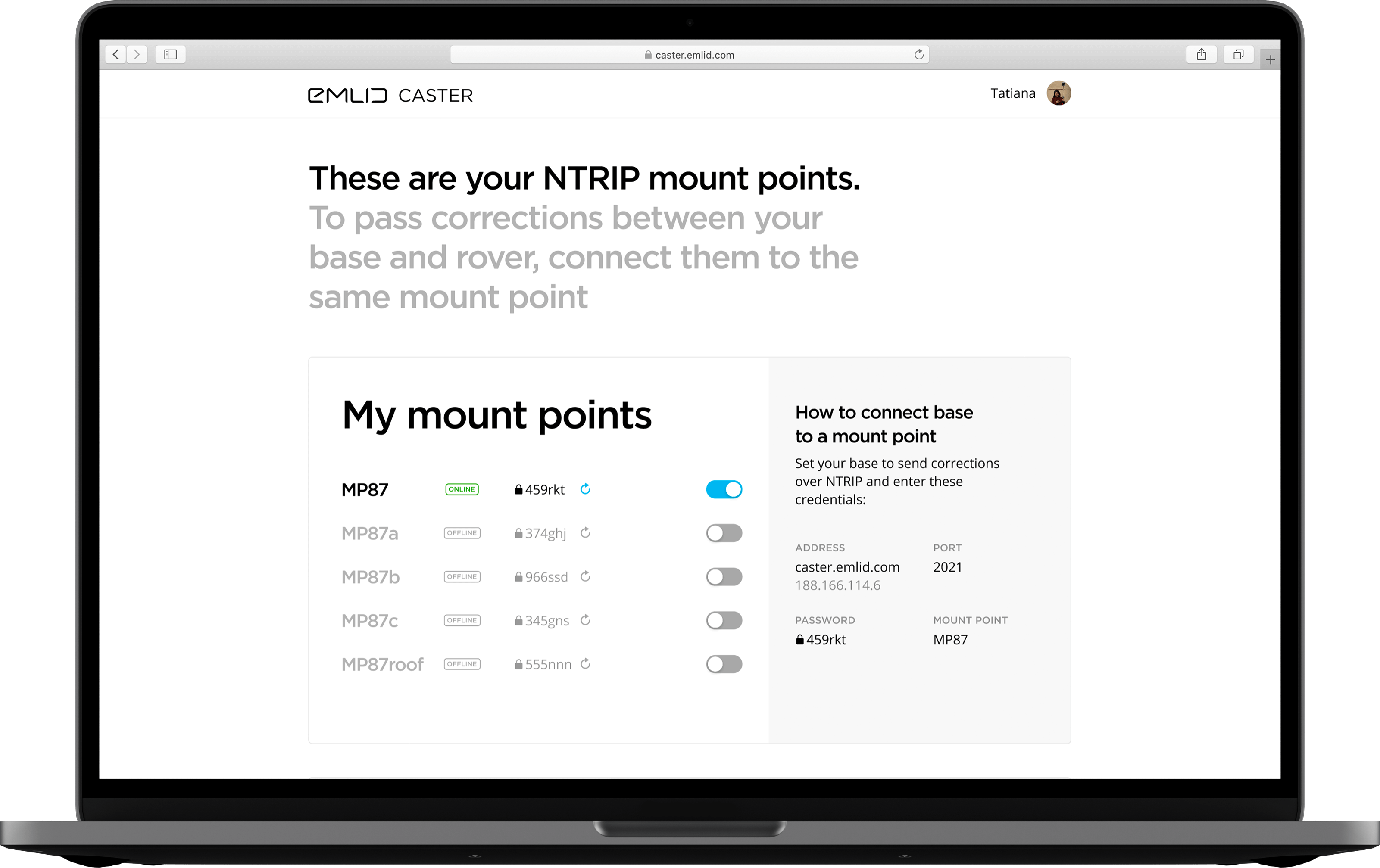
Workflow for Reach receivers is described on the right. If you have another device, email us at support@emlid.com. Our application engineers will tell you how to work with the credentials.
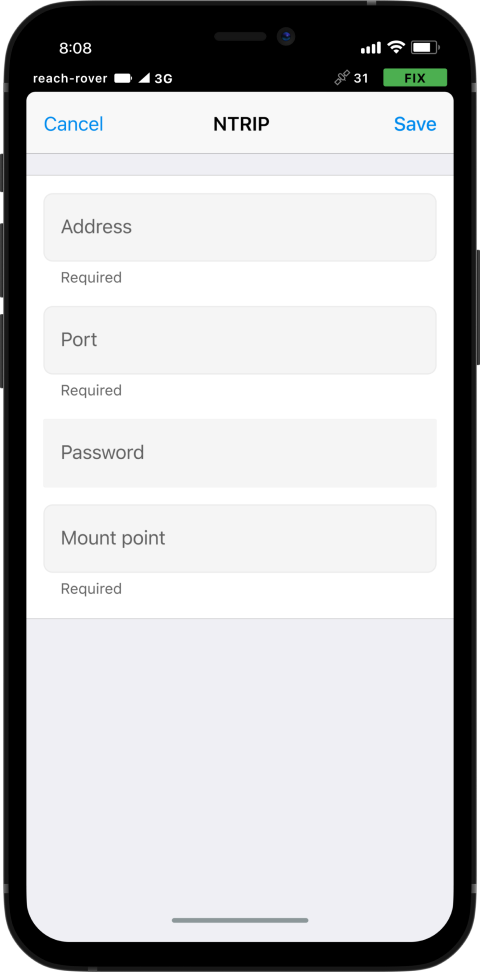
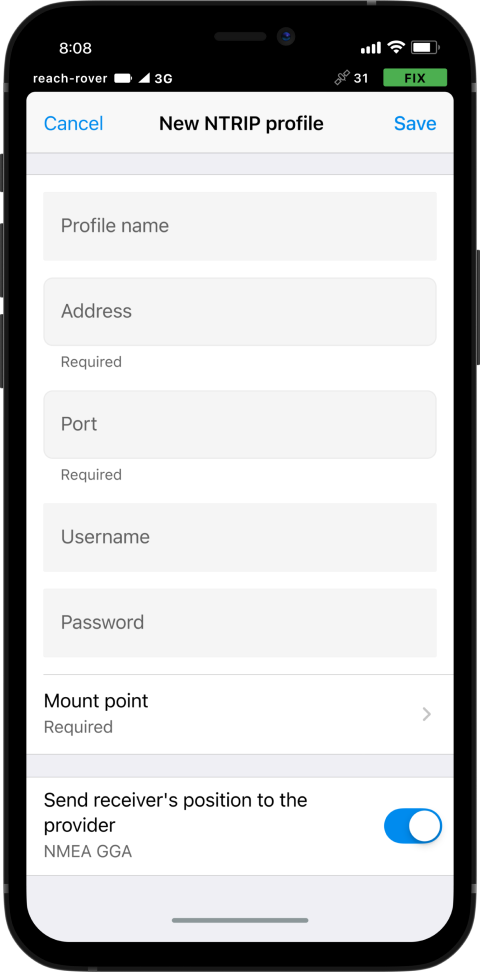
Connect your Reach to Emlid Flow via Bluetooth. It will then automatically use the internet connection from your mobile device.
If your Reach model supports SIM cards, insert one and enable mobile data in Emlid Flow.
Turn on mobile data on your smartphone and share it via a Wi-Fi hotspot. The Reach will then connect to your network and get internet access.
For more information about specific Reach models, please check our docs.
Fill in the contact form, and we will reply within a working day (9:00-18:00 CET).

Direct Dial: +1 817 865 3334 (ex. 101)
Alternatively, you can text us here: