Reach RX
Support
Getting started with Reach RX
Watch the video or read the short guide about how to get started with your Reach. To find more tutorials about Reach RX, check our YouTube channel.
Reach RX: First Start
Learn the basics
See more tutorials
for Reach RX.
for Reach RX.
Configuring network corrections
External software integration
Surveying with Emlid Flow
PPK UAV mapping
Ask the Emlid community
Check out our forum—there are Support tips and a lot of information from our users, so your question may already have a solution.
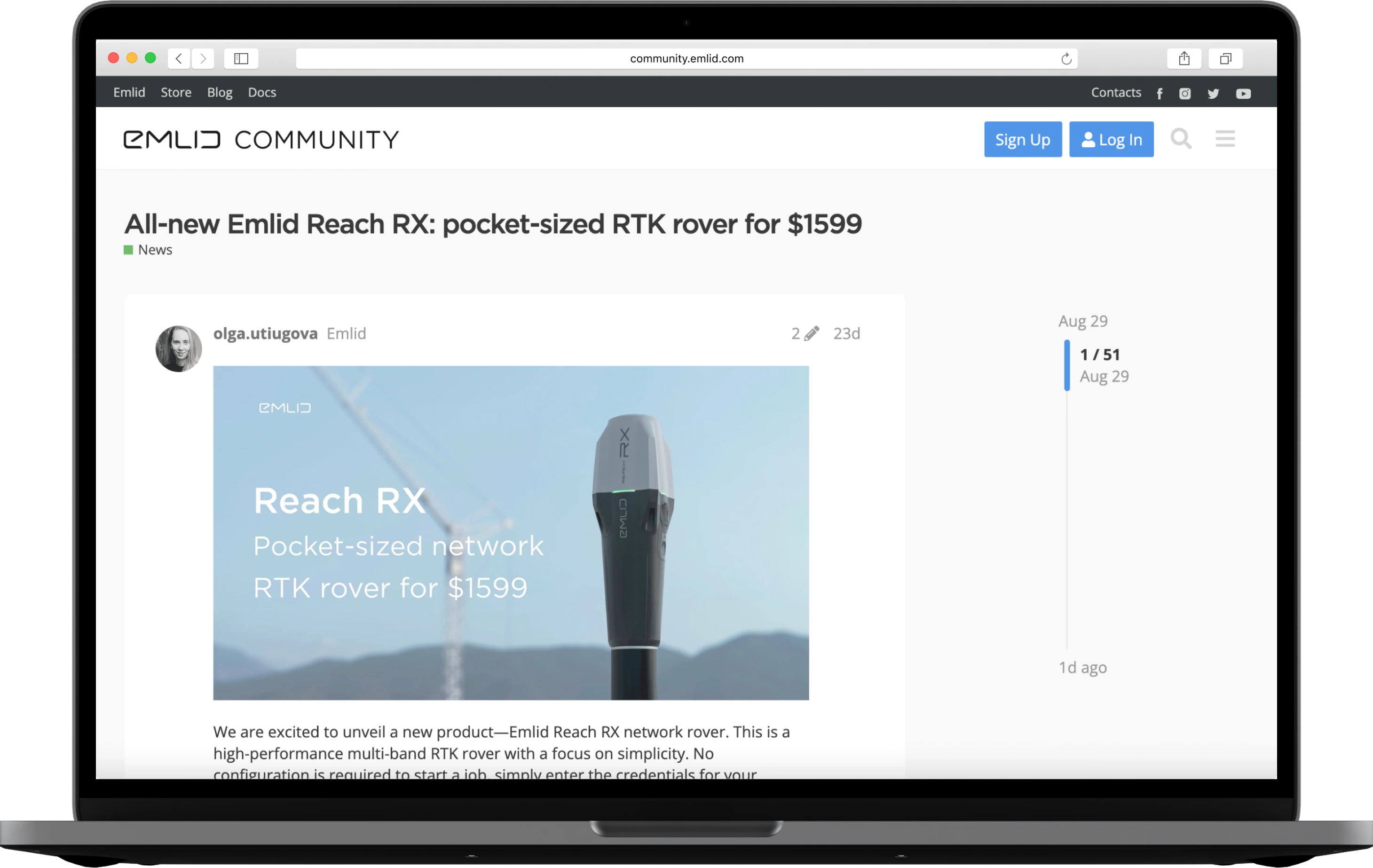
Ask our team
Email us at support@emlid.com or fill in the contact form. Our application engineers will reply to you within
a working day (9:00-18:00 CET).
To help us resolve your issue faster, please attach to your message:
- Reach model
- Serial number
- For RS2 / RS2+ / RX / RS3:
- Scan QR code under the SIM
- card slot cover
- For RS+ and M2/M+:
- You will find it under the bar code
- Full system report
- Emlid Flow app settings →
- System report → Generate Full
- system report
Pre-sale support:


Toll Free: 888-454-1916
Direct Dial: +1 817 865 3334 (ex. 101)